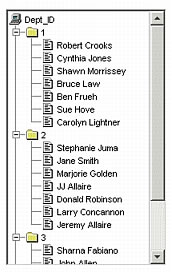<!--- CFQUERY with an ORDER BY clause. ---> <cfquery name="deptquery" datasource="cfdocexamples"> SELECT Dept_ID, FirstName + ' ' + LastName AS FullName FROM Employee ORDER BY Dept_ID </cfquery> <!--- Build the tree control. ---> <cfform name="form1" action="submit.cfm"> <cftree name="tree1" hscroll="No" border="Yes" height="350" required="Yes" > <cftreeitem value="Dept_ID, FullName" query="deptquery" queryasroot="Dept_ID" img="computer,folder,document" imgopen="computer,folder" expand="yes"> </cftree> <br> <br><input type="Submit" value="Submit"> </cfform>